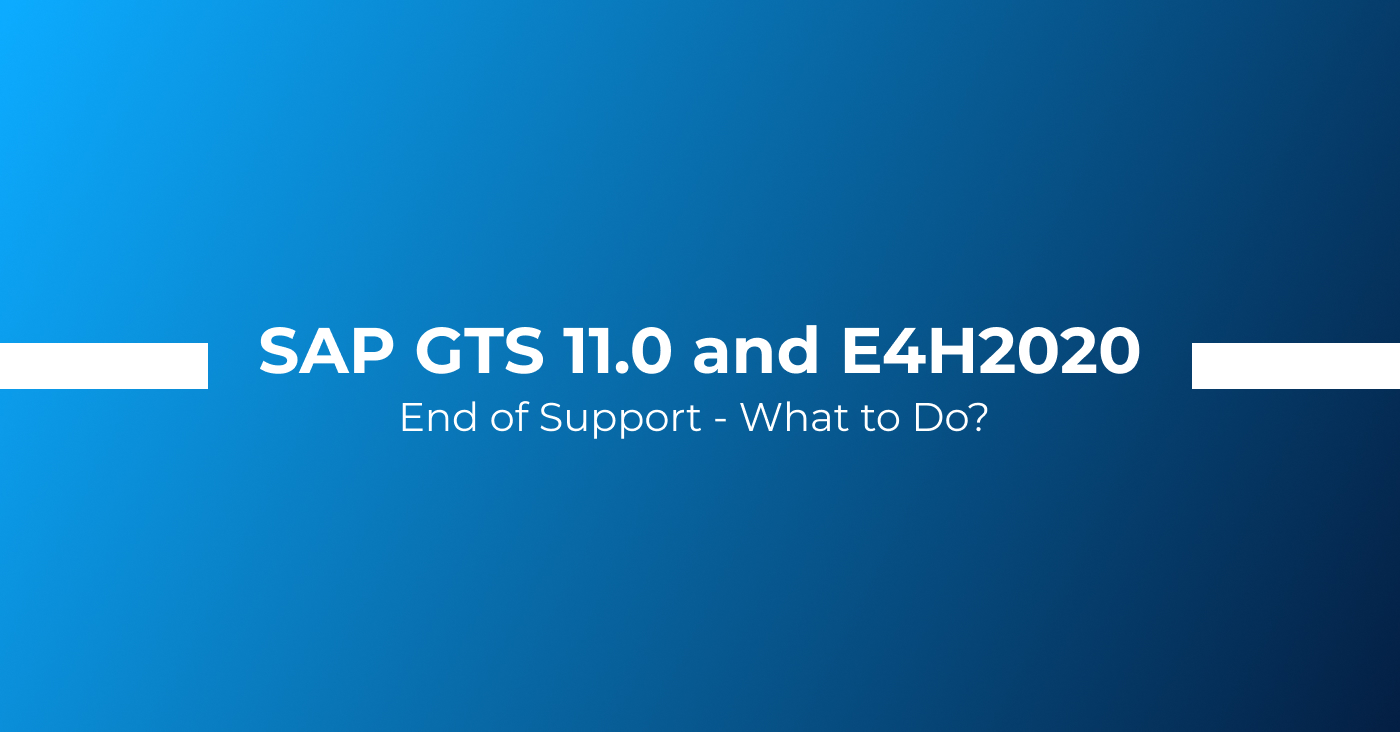SAP has announced that support for SAP GTS 11.0 and E4H2020 will end on December 31, 2025. After this date, there will be no more bug fixes, security updates, or technical support.
To keep your foreign trade operations running smoothly and securely, it is essential to take proactive measures to migrate to a compatible solution.
This article will guide you through this process, explaining the available options and the necessary steps for the transition.
Upgrading to SAP GTS Edition for SAP HANA
SAP recommends migrating to SAP GTS edition for SAP HANA, the latest version of its foreign trade software.
This new version offers several advantages, such as an updated development platform that ensures greater stability and security, an enhanced user interface with Fiori Apps, better integrations with other SAP systems (such as S/4HANA and ECC), and access to the latest innovations and features.
However, before starting the migration to SAP GTS edition for SAP HANA, proper planning is crucial. Here are some important steps to consider:
- Compatibility Check (Readiness Check): Evaluate whether your current system meets the technical prerequisites for the migration. Running the Readiness Check in the SAP GTS 11.0 or E4H2020 environment is essential to identify any necessary adjustments.
- Simplification List: The SAP Simplification List provides detailed information about what happens to individual transactions and functionalities in the new version. Identifying discontinued, replaced, or modified functionalities is essential for migration planning and process adaptation.
- Conversion Guide: This provides technical details on the migration process from SAP GTS 11.0 or E4H2020 to SAP GTS edition for SAP HANA, covering aspects such as conversion steps, tools used, and specific technical considerations.
- Conversion FAQs: SAP Note 3296252 gathers the most frequently asked questions about the conversion to SAP GTS edition for SAP HANA. Consulting it can clarify initial doubts and anticipate potential challenges.
- Conversion of Existing SAP GTS Licenses: Legally and commercially, SAP GTS edition for SAP HANA is considered a new product. Therefore, converting existing licenses is required. Contact your SAP sales representative for more information on the conversion process.
Migration Options to SAP GTS Edition for SAP HANA
There are three main approaches to migrating to SAP GTS edition for SAP HANA: Brownfield, Greenfield, and Bluefield.
The best option depends on factors such as the size and complexity of your current system, available budget, risk tolerance, and the need for operational continuity.
Brownfield Migration: This is the fastest and most economical option, where the existing system, including data, customizations, and specific developments, is converted to the new version.
This approach minimizes the need for changes in processes and protects the investments made in the previous system, but it involves a period of system unavailability until the migration is complete. Existing customizations may require adjustments to function on the new platform.
Greenfield Migration: This consists of a complete reimplementation of the SAP GTS system in a new environment. A new system will be installed, configured, and customized according to business needs.
All processes will be modeled from scratch, and custom codes will need to be rewritten. The advantage is the opportunity to optimize processes and allow a gradual rollout, minimizing system unavailability.
However, this approach is more time-consuming and expensive, and there may be a loss of historical data if selective loading is not performed.
Bluefield Migration: This offers a middle ground between the Brownfield and Greenfield approaches. A copy of the existing SAP GTS system is created, and all data is deleted, retaining customizations and custom codes.
The empty system is then converted to a new instance of SAP GTS edition for SAP HANA. Finally, selected data is loaded into the new system using a migration tool.
This option balances risks, costs, and implementation time, allowing the selection of specific innovations and process improvements from the new version while preserving historical data.
The downside is the potential increase in infrastructure costs due to the temporary duplication of systems and longer unavailability during conversion.
SAP GTS Localization for Mexico: New Offerings from Origen Tech
In addition to migration options, it is important to consider specific localization solutions, especially for markets like Mexico.
Origen Tech, a company specializing in making SAP software accessible in countries where SAP does not offer a local version, has recently developed a localization solution for imports in Mexico, which includes several crucial functionalities.
Key features include pre-processing of import declarations, access to customs brokers and logistics operators, and the ability to directly enter advance payments and additional expenses in GTS, with direct integration with the purchasing and accounting system in ERP (S/4 HANA or ECC). This allows for accurate calculation of the cost of an imported item, essential for setting the sale price.
Another significant feature is direct integration with the Mexican authorities’ system (VUCEM) to obtain the final import documentation. Some of these functionalities, such as advance payment integration, are not exclusive to Mexico and can be implemented in other countries.
Additionally, Origen has developed a solution to leverage Mexico’s IMMEX program, allowing companies with assembly plants in the country to import components without paying taxes or duties, provided the finished product is re-exported.
This localization solution for Mexico demonstrates Origen’s commitment to providing comprehensive support for foreign trade operations, ensuring that companies operating in the Mexican market can maintain efficiency and regulatory compliance.